How to claim PDU – 3 Steps to PMI Certification Renewal
If you have PMI certification (PMP, CAPM, PMI-ACP, or others), you need to claim PDU hours to renew your PMI certification. The PDU requirements for each certification track differ. You can learn how many PDUs to claim from our PMP PDU requirements post.
In this article
In this article, we’ve shown step-by-step how to claim PDU hours on the PMI.org website. Note that, the screenshots are from a PMP-certified profile, however, the steps are exactly the same for other certifications. Let’s go through each step and claim PDU hours together.
📌 Hint: Do not skip this article, you will find FREE PDU resources throughout the article.
Note: For the privacy of the professional, we’ve masked the credential ID, claim ID, and other personal details in the screenshots below.
Step 1 – Login to PMI Profile
The first step is to log in to your PMI profile. If you have a certification, you should have an active profile on the PMI.org website. If you do not remember your credentials, you can email PMI and ask for an account recovery.
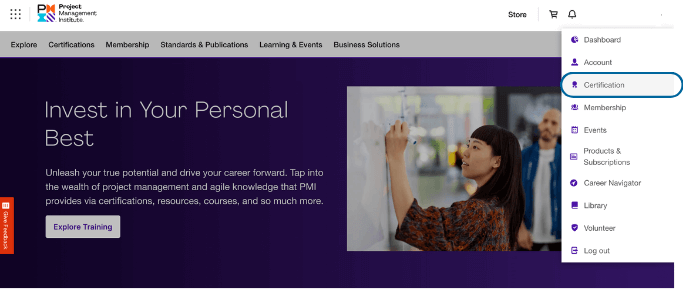
After successful login, you will see your account name on the right top of the screen. Click on your profile, and select “Certification” from the drop-down menu.
Certification Status
After going to your certifications area, you will see the status of your PMI certifications. For our example, the professional has PMP certification, and PMP certification status is shown.
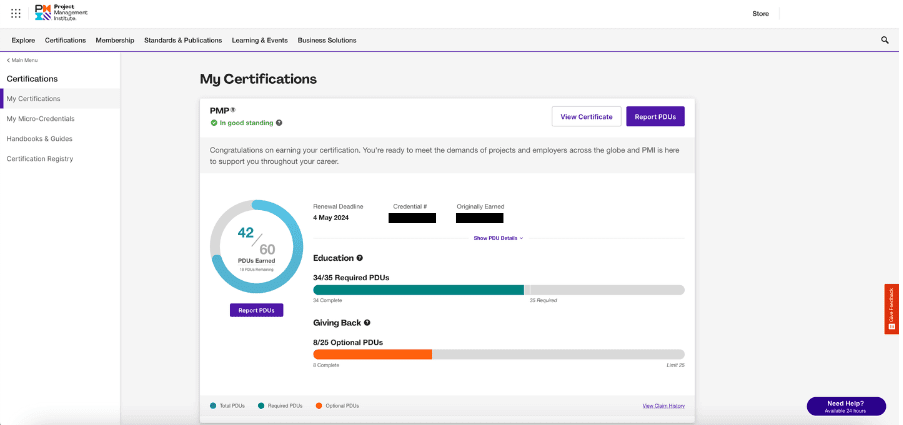
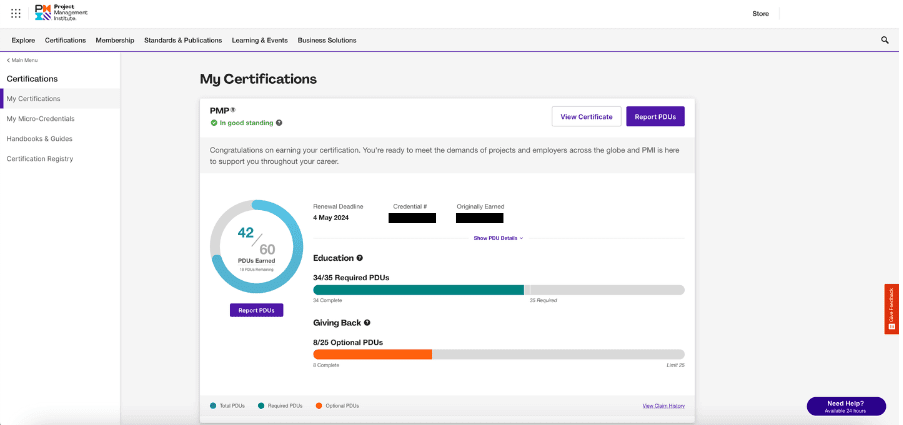
As you can see on the screenshot, the professional needs 60 PDUs to renew their PMP. 42 PDUs have been earned already. 34 of the earned PDUs are from the Education category, and 8 PDUs are from the Giving Back Category. As you can see from the mark on the Education PDUs bar, the minimum required Education PDUs for the PMP certification is 35 PDUs. Be careful to earn as much as Education PDUs to renew your PMI certification. There is no maximum limit for earning PDUs in the Education category.
To claim PDUs, we hit on “Report PDUs” button.
💡Julia Boyer renewed her PMP certification. Read Julia’s PMP renew story!
Step 2 – Claim PDU Details
When you click on the report PDUs button, you will see 11 ways to Earn PDUs. The first six are under the Education category, and the next five are under the Giving Back category.
The most popular way to earn PDUs is through the PMP PDU Courses. In this post, we will go through claiming PDUs for an attended course or training.
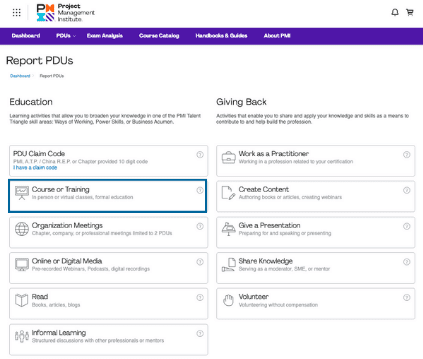
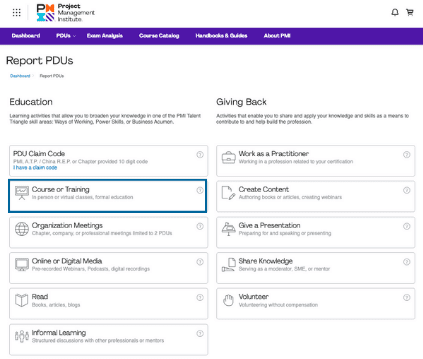
Provide PDU Activity Details
After you select the activity type, you will be asked to enter activity details on the next page. You will be asked to provide details about the provider, activity name, description, dates attended, etc. There are mandatory and optional fields. You must type details for the mandatory fields, however, you can skip the optional ones.
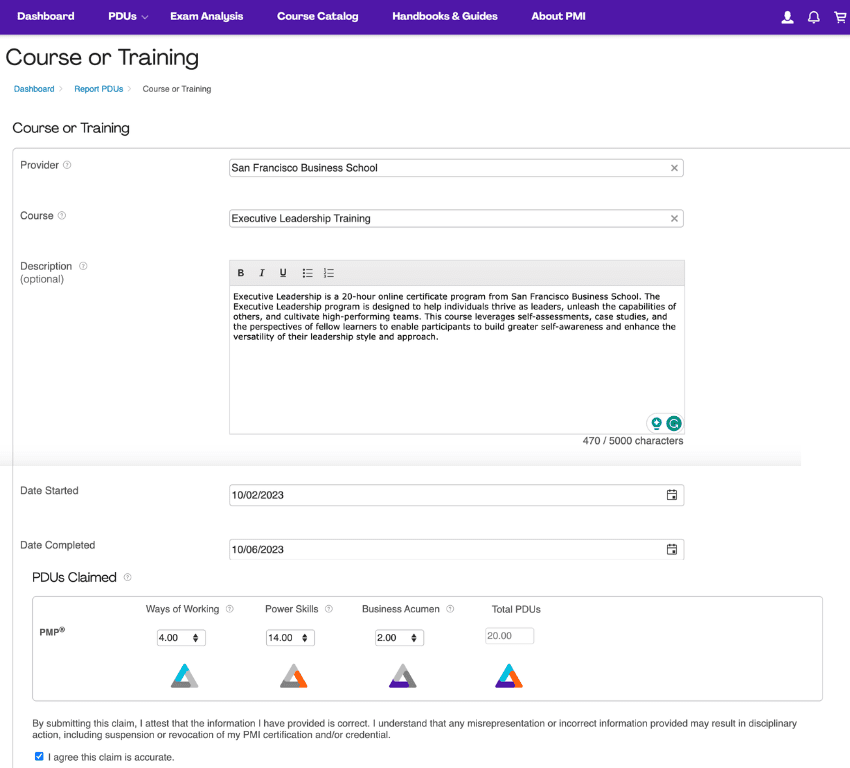
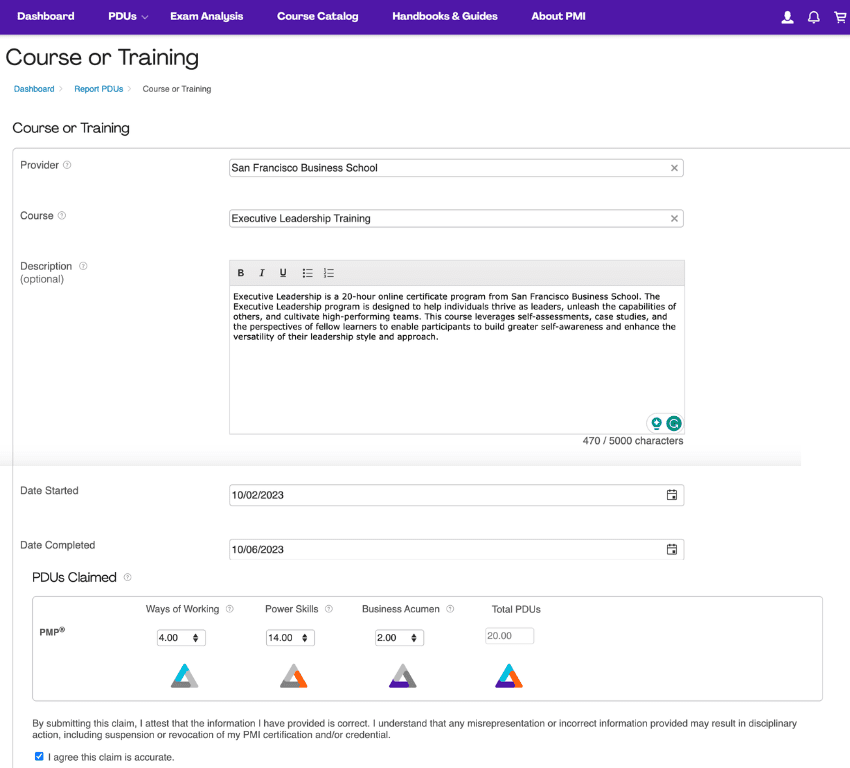
As you can see above, we provided the details of the activity, dates attended, and the number of PDUs earned through each category. Note that, while you are typing provider names, some providers’ names are suggested. Your provider name might not be on the list. Do not worry, just type the provider name, do not pick any provider from the drop-down menu, and proceed to provide the next details about the PDU activity.
PDU distribution of the activity should be provided by your provider. If you are unsure about the distribution of the PDUs for each category, you can ask your provider or PMI for further guidance.
Hit on the “submit” button, and claim PDU hours.
PDU Claim Submission Summary
On the next page, you will see the summary of your PDU claim.
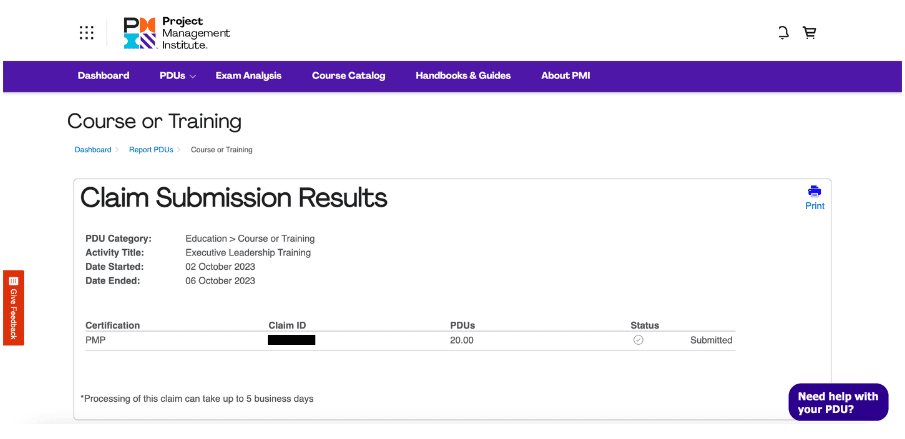
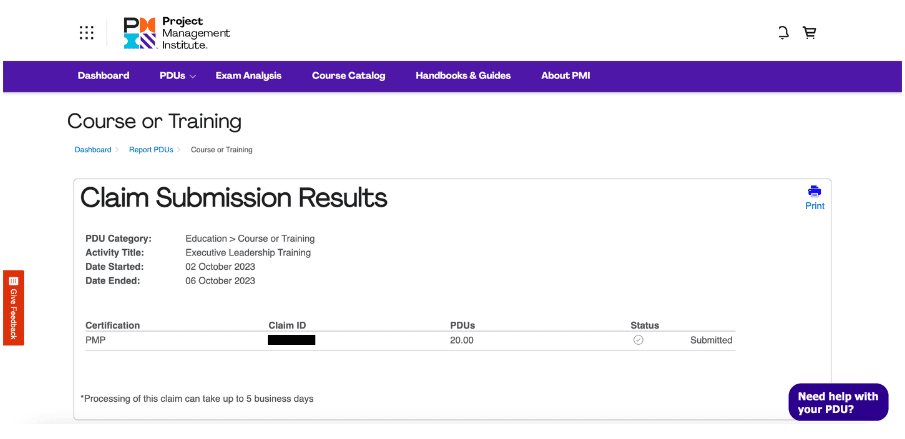
Then, watch out for emails from PMI. You will be emailed about the status of your PDU claim. Typically, you will receive two emails. 1st one is for your submission, 2nd one is about the approval status of your PDU claim.
1st Email – Your PDU Claim has been submitted
In our case, PMI approved the PDU claim immediately, so, the emails for PDU submission and approval arrived right after each other.
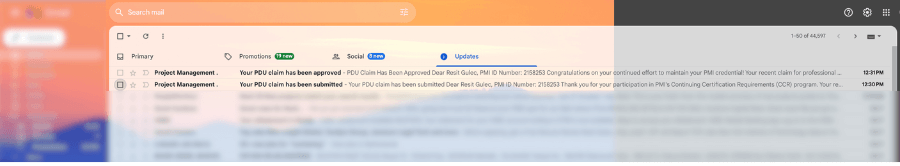
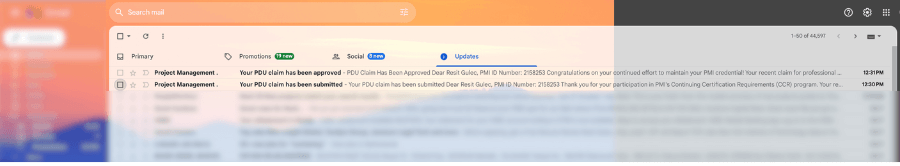
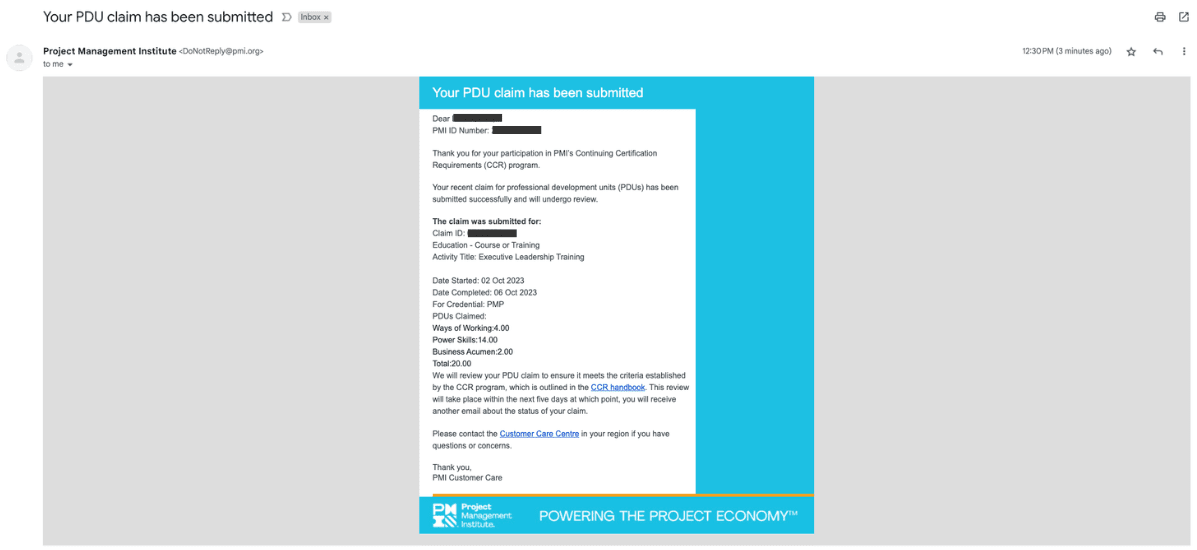
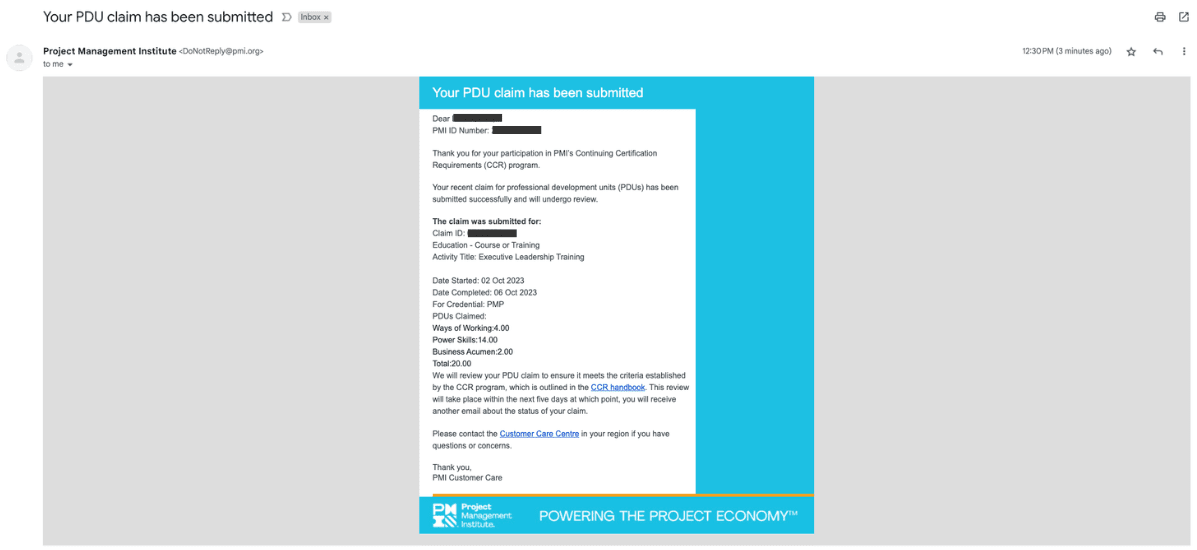
2nd Email – Your PDU Claim has been approved
Once the PDU claim is approved, PMI sends a second email with the details of the PDU claim submitted.
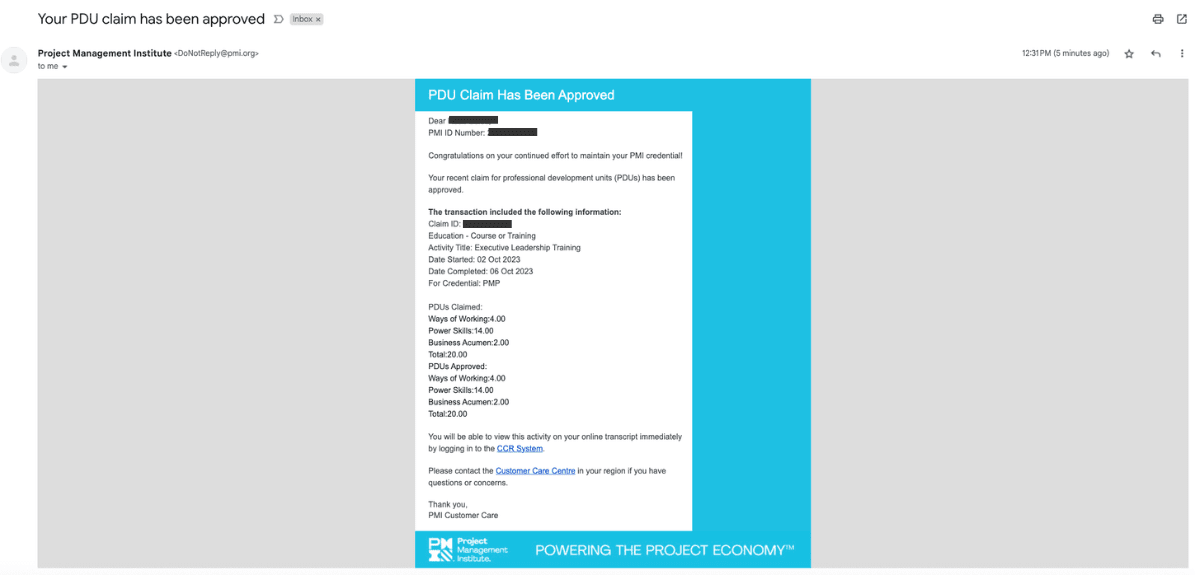
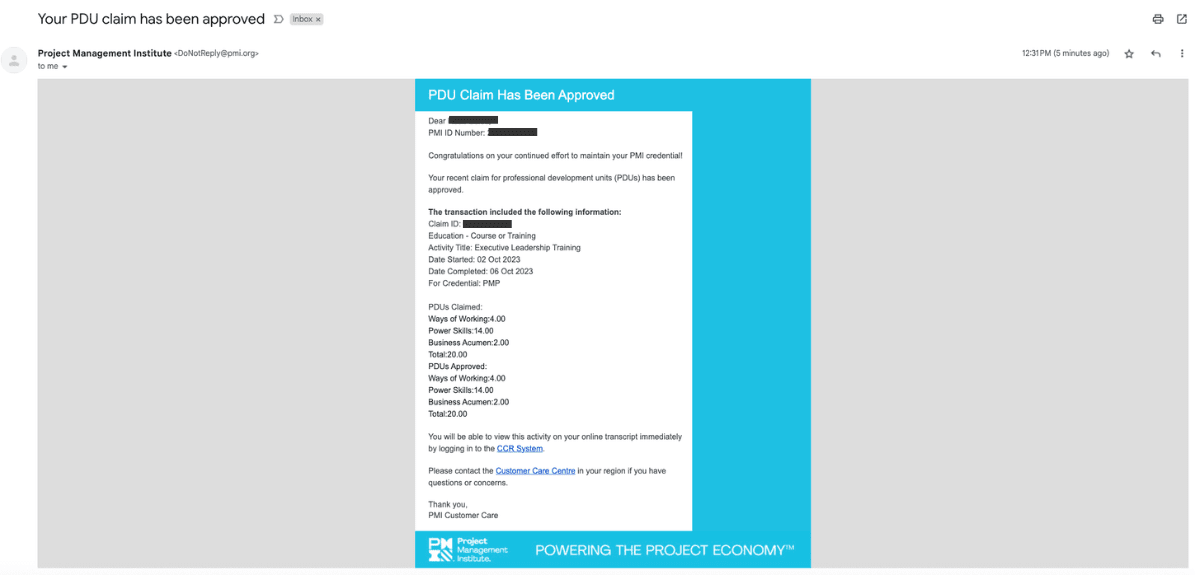
Your claim might not be approved immediately if PMI needs further investigation of the activity. In some cases, PMI may ask for further information such as a letter of attendance, certificate of completion, etc. regarding the PDU activity. After providing those details, if everything complies with the PDU policy, PMI approves your PDU submission.
Step 3 – Renew Your PMI Certification
If you’ve completed the required PDUs in your CCRS cycle, you will see the “Eligible to Renew” note at the top of the screen.
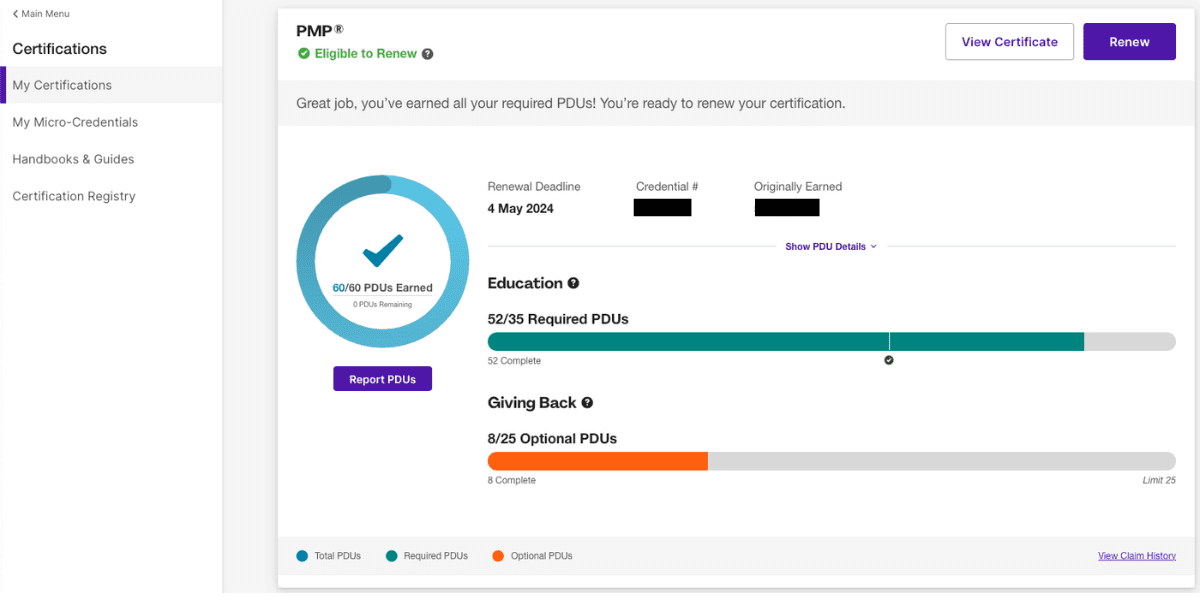
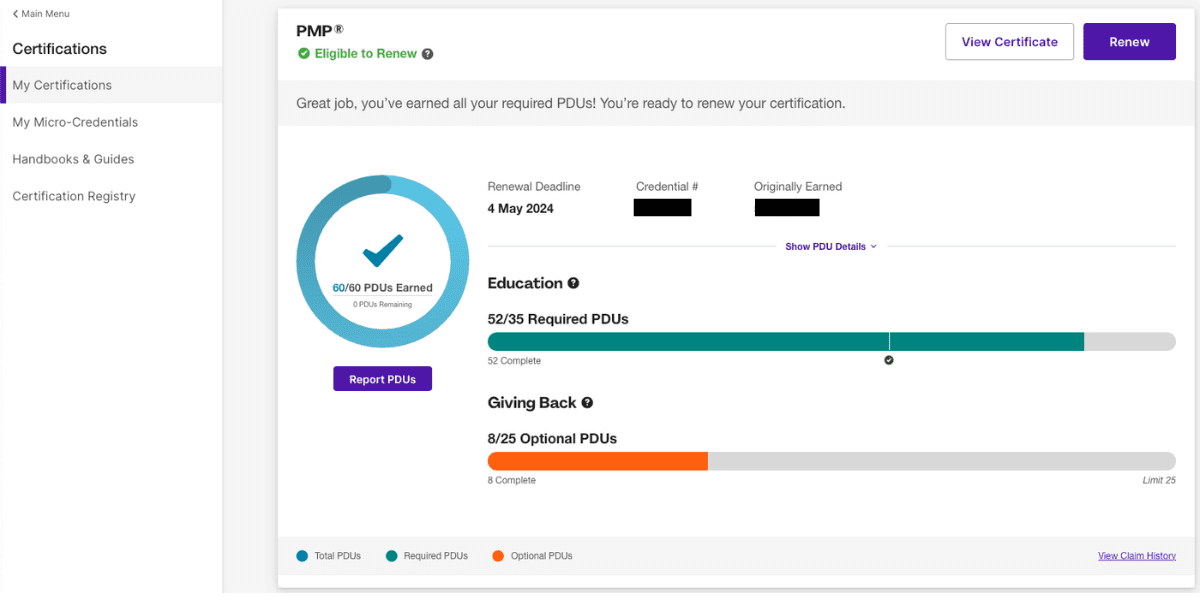
You can see in the screenshot that 52 education PDUs have been earned and 8 Giving Back PDUs have been earned. A total of 60 PDUs have been earned, and PMP certification is eligible to renew. The next step is renewal fee payment.
Pay PMI Certification Renewal Fee
The final step to renew your PMI certification is paying the renewal fee. In our case, the PMP certification renewal fee is $120. However, if you opt to be a PMI member, you will be paying a less price.
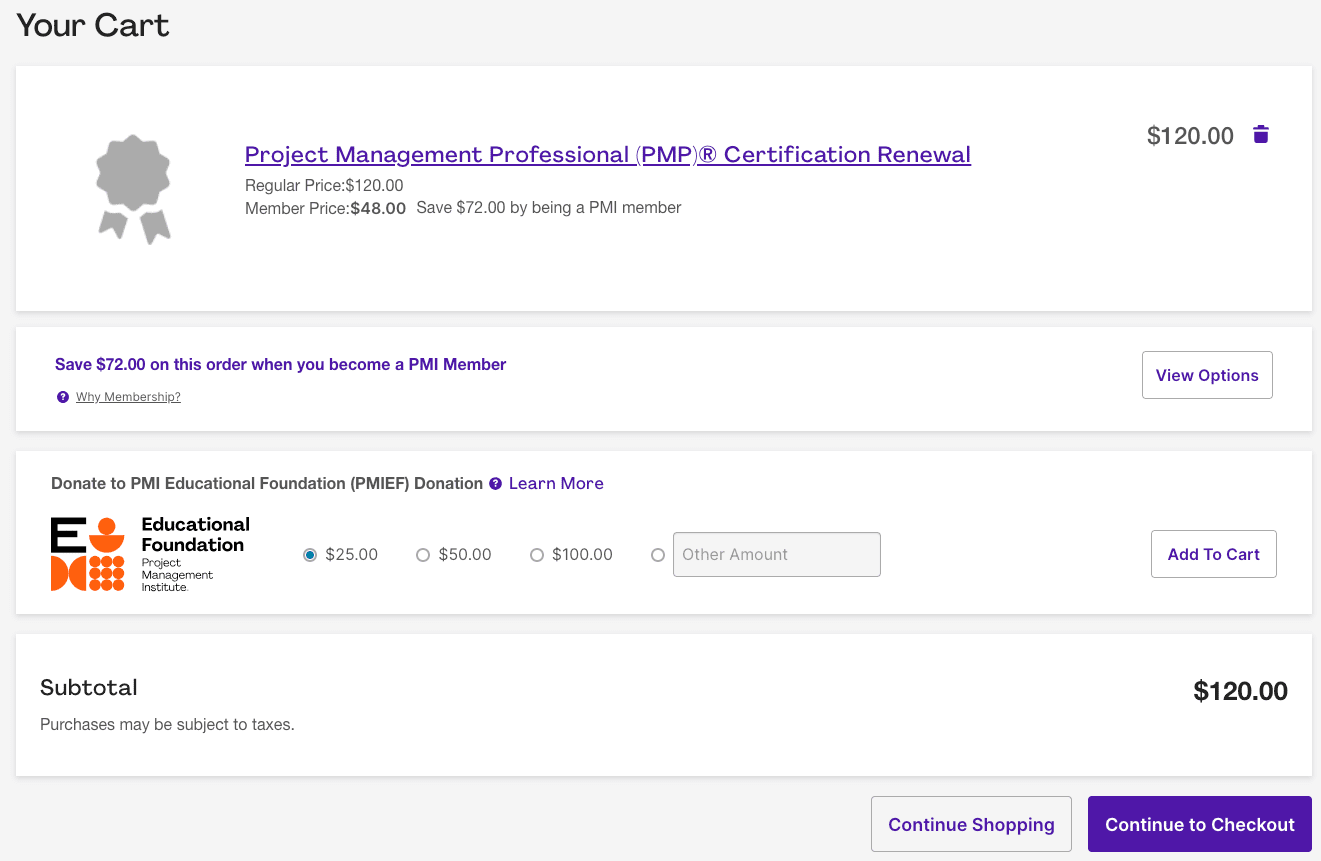
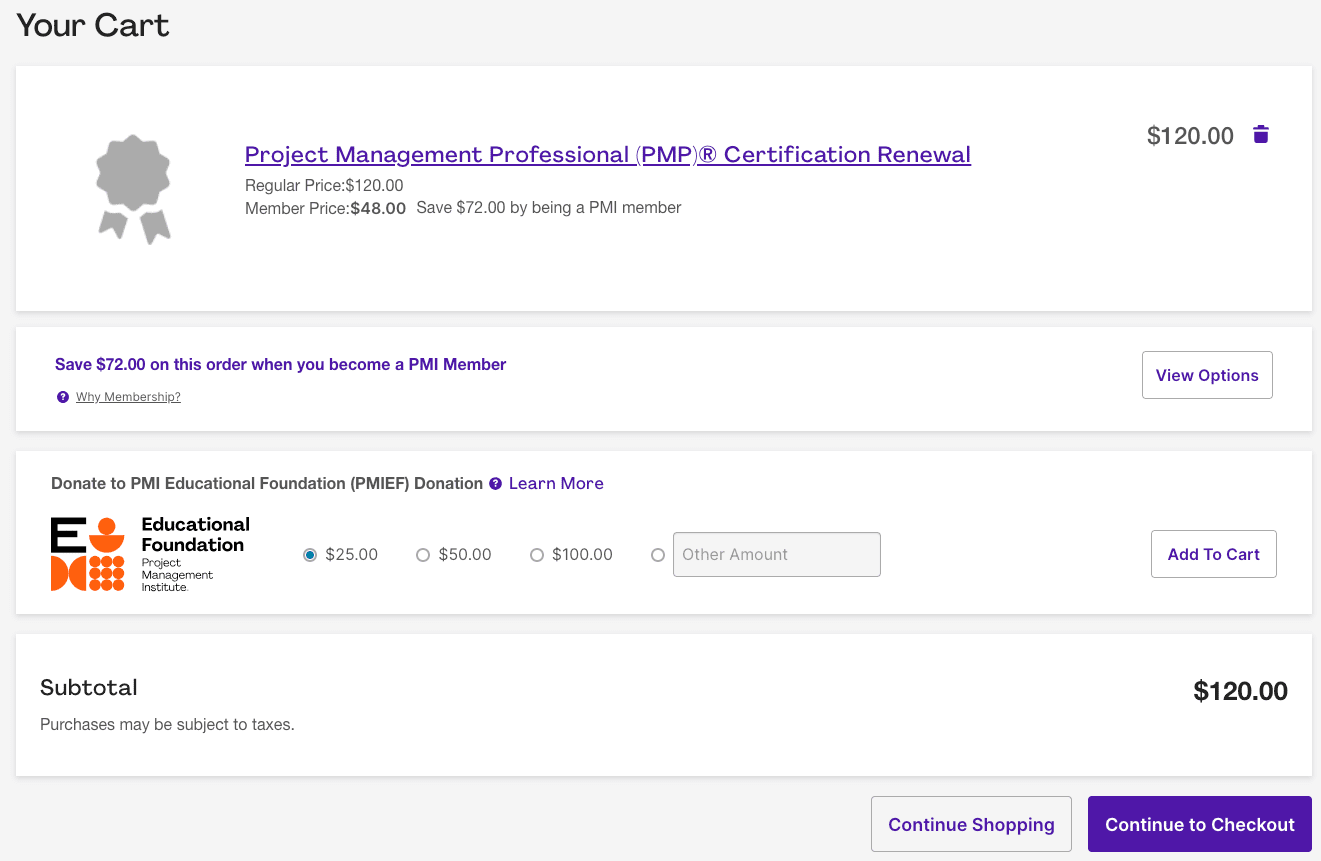
PMI membership has a yearly cost as well. Consider the benefits of being a PMI member and if you opt to be a PMI member, you can add to your cart and checkout together with your PMI certification renewal fee.
Summary
There are three steps for renewing PMI certification. The first step is earning the required PDUs. Then, you claim PDUs on the PMI website. In the last step, you pay for the renewal fee and renew your PMI certification.
PMI may audit your PDU submissions. In that case, watch out for the emails from PMI and provide the details requested to clarify your PDU claim.
Explore the Free PDU Earning Ways.